Summary
- Download Required Software's APR, APR-UTIL,PCRE And HTTPD.
- Transfer Downloaded files apr-1.5.2.tar.bz2, apr-util-1.5.4.tar.bz2, pcre-8.37.tar.gz and httpd-2.4.12.tar.gz to Linux machine using WinSCP.
- Install C OR C++ Compiler(GCC) using YUM Command or Using Downloaded RPM.
- Install APR (Apache Portable Runtime 1.5.2)
- Install APR-UTIL (Apache Portable Runtime Utility 1.5.4)
- Install PCRE (Perl-Compatible Regular Expressions Library 8.7)
- Install HTTPD (Apache Httpd Server 2.4 or higher version)
- Check Syntax
- Start Apache Server
- Test Apache server accessibility at default port 80
1.Download Required Software's APR, APR-UTIL,PCRE And HTTPD.
- Download APR using the download Link: http://apr.apache.org/download.cgi
- Download the APR-UTIL using the download Link: http://apr.apache.org/download.cgi
- Download the PCRE Using the download Link: http://sourceforge.net/projects/pcre/files/pcre/8.37/
- Download the HTTPD file using the download link: http://archive.apache.org/dist/httpd/
2. Transfer Downloaded files apr-1.5.2.tar.bz2, apr-util-1.5.4.tar.bz2,
pcre-8.37.tar.gz and httpd-2.4.12.tar.gz to Linux machine using
WinSCP.
3. Install C OR C++ Compiler(GCC) using YUM Command or Using Downloaded RPM.
- Before executing yum command for install gcc make sure that your machine is connected to the internet
- Execute below command for installing GCC
yum install gcc
4. Install APR (Apache Portable Runtime 1.5.2)
- Untar the APR tar ball apr-1.5.2.tar.bz2 using below tar command
tar -xvf apr-1.5.2.tar.bz2
- After untar of apr-1.5.2.tar.bz2 file it will create directory apr-1.5.2
- Navigate to the directory apr-1.5.2 and execute below commands one by one
cd apr-1.5.2
./configure --prefix=/apache
make
make install
Note: After running "make install", make sure to note down the APR-CONFIG
directory "/apache/bin/apr-1-config" this will be used in next steps
5. Install APR-UTIL (Apache Portable Runtime Utility 1.5.4)
- Untar the APR-UTIL tar ball apr-util-1.5.4.tar.bz2 using below tar command
tar -xvf apr-util-1.5.4.tar.bz2
- After untar of apr-util-1.5.4.tar.bz2, this will create a directory apr-util-1.5.4
- Now navigate to apr-util-1.5.4 directory and execute below commands one by one
cd apr-util-1.5.4
./configure --prefix=/apache --with-apr=/apache/bin/apr-1-config
make
make install
Note: After running "make install", make sure to note down the APRUTIL-CONFIG directory "/apache/bin/apu-1-config" this will be used in next steps
6. Install PCRE (Perl-Compatible Regular Expressions Library 8.7)
- Untar the PCRE file pcre-8.37.tar.gz using below command
tar -zxvf pcre-8.37.tar.gz
- After untar pcre-8.37.tar.gz it will create a directory pcre-8.37
- Now navigate to pcre-8.37 directory and execute below commands one by one
cd pcre-8.37
./configure --prefix=/apache --with-apr=/apache/bin/apr-1-config --with-apu=/apache/bin/apu-1-config
make
make install
7. Install HTTPD (Apache Httpd Server 2.4 or higher version)
- Untar the httpd file httpd-2.4.12.tar.gz using below command
tar -zxvf httpd-2.4.12.tar.gz
- After untar httpd-2.4.12.tar.gz it will create a directory httpd-2.4.12
- Now navigate to httpd-2.4.12 directory and execute below commands one by one
cd httpd-2.4.12
./configure --prefix=/apache --with-apr=/apache/bin/apr-1-config --with-apr-util=/apache/bin/apu-1-config --with-pcre=/apache/bin/pcre-config
make
make install
- This completes apache installation and the installation directory is /apache
8. Check Syntax
9. Start Apache Server
- Start the apache server using below command
./apachectl -k start
10. Test Apache server accessibility at default port 80
- Test apache web server using URL: http://localhost:80
COMPLETED.............
Search Keys: how to install apache? ; how to install apache http servers? ; how to install httpd server 2.4? ; how to install apache we bserver?; how to install apache using tar file?; how to install APR? ; how to install APR UTIL? ; how to install PCRE ? ; how to install Apache Httpd Server 2.4 or higher version? ; how to start apache using apachectl? ; how to stop apache using apachectl ; how to install apache using prefix? ; Compiling and Installing - Apache HTTP Server Version 2.4 ;configure - The Apache Software Foundation;
- Download the HTTPD file using the download link: http://archive.apache.org/dist/httpd/
2. Transfer Downloaded files apr-1.5.2.tar.bz2, apr-util-1.5.4.tar.bz2,
pcre-8.37.tar.gz and httpd-2.4.12.tar.gz to Linux machine using
WinSCP.
3. Install C OR C++ Compiler(GCC) using YUM Command or Using Downloaded RPM.
- Before executing yum command for install gcc make sure that your machine is connected to the internet
- Execute below command for installing GCC
yum install gcc
4. Install APR (Apache Portable Runtime 1.5.2)
- Untar the APR tar ball apr-1.5.2.tar.bz2 using below tar command
tar -xvf apr-1.5.2.tar.bz2
- After untar of apr-1.5.2.tar.bz2 file it will create directory apr-1.5.2
- Navigate to the directory apr-1.5.2 and execute below commands one by one
cd apr-1.5.2
./configure --prefix=/apache
make
make install
Note: After running "make install", make sure to note down the APR-CONFIG
directory "/apache/bin/apr-1-config" this will be used in next steps
5. Install APR-UTIL (Apache Portable Runtime Utility 1.5.4)
- Untar the APR-UTIL tar ball apr-util-1.5.4.tar.bz2 using below tar command
- After untar of apr-util-1.5.4.tar.bz2, this will create a directory apr-util-1.5.4
- Now navigate to apr-util-1.5.4 directory and execute below commands one by one
cd apr-util-1.5.4
./configure --prefix=/apache --with-apr=/apache/bin/apr-1-config
make
make install
Note: After running "make install", make sure to note down the APRUTIL-CONFIG directory "/apache/bin/apu-1-config" this will be used in next steps
6. Install PCRE (Perl-Compatible Regular Expressions Library 8.7)
- Untar the PCRE file pcre-8.37.tar.gz using below command
tar -zxvf pcre-8.37.tar.gz
- After untar pcre-8.37.tar.gz it will create a directory pcre-8.37
- Now navigate to pcre-8.37 directory and execute below commands one by one
./configure --prefix=/apache --with-apr=/apache/bin/apr-1-config --with-apu=/apache/bin/apu-1-config
make
make install
7. Install HTTPD (Apache Httpd Server 2.4 or higher version)
- Untar the httpd file httpd-2.4.12.tar.gz using below command
tar -zxvf httpd-2.4.12.tar.gz
- After untar httpd-2.4.12.tar.gz it will create a directory httpd-2.4.12
- Now navigate to httpd-2.4.12 directory and execute below commands one by one
cd httpd-2.4.12
./configure --prefix=/apache --with-apr=/apache/bin/apr-1-config --with-apr-util=/apache/bin/apu-1-config --with-pcre=/apache/bin/pcre-config
make
make install
- This completes apache installation and the installation directory is /apache
8. Check Syntax
9. Start Apache Server
- Start the apache server using below command
./apachectl -k start
10. Test Apache server accessibility at default port 80
- Test apache web server using URL: http://localhost:80
COMPLETED.............
Search Keys: how to install apache? ; how to install apache http servers? ; how to install httpd server 2.4? ; how to install apache we bserver?; how to install apache using tar file?; how to install APR? ; how to install APR UTIL? ; how to install PCRE ? ; how to install Apache Httpd Server 2.4 or higher version? ; how to start apache using apachectl? ; how to stop apache using apachectl ; how to install apache using prefix? ; Compiling and Installing - Apache HTTP Server Version 2.4 ;configure - The Apache Software Foundation;

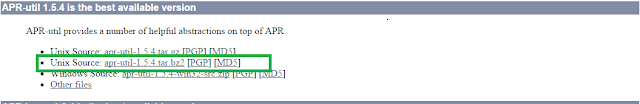













Hi sir,
ReplyDeleteAs per your suggestion on facebook i am tried to install gcc compiler, while installing it given below error and my system os is redhat Enterprise linux 5 i686 architecture. plz help me
[root@localhost weblogic]# yum install gcc-c++-4.4.7-4.el6.i686.rpm
Loaded plugins: rhnplugin, security
This system is not registered with RHN.
RHN support will be disabled.
Setting up Install Process
Parsing package install arguments
Examining gcc-c++-4.4.7-4.el6.i686.rpm: gcc-c++-4.4.7-4.el6.i686
Marking gcc-c++-4.4.7-4.el6.i686.rpm to be installed
Resolving Dependencies
--> Running transaction check
---> Package gcc-c++.i686 0:4.4.7-4.el6 set to be updated
--> Processing Dependency: gcc = 4.4.7-4.el6 for package: gcc-c++
--> Processing Dependency: libstdc++ = 4.4.7-4.el6 for package: gcc-c++
--> Processing Dependency: libstdc++-devel = 4.4.7-4.el6 for package: gcc-c++
--> Processing Dependency: libc.so.6(GLIBC_2.11) for package: gcc-c++
--> Processing Dependency: libc.so.6(GLIBC_2.7) for package: gcc-c++
--> Processing Dependency: libmpfr.so.1 for package: gcc-c++
--> Finished Dependency Resolution
gcc-c++-4.4.7-4.el6.i686 from gcc-c++-4.4.7-4.el6.i686.rpm has depsolving problems
--> Missing Dependency: libstdc++-devel = 4.4.7-4.el6 is needed by package gcc-c++-4.4.7-4.el6.i686 (gcc-c++-4.4.7-4.el6.i686.rpm)
gcc-c++-4.4.7-4.el6.i686 from gcc-c++-4.4.7-4.el6.i686.rpm has depsolving problems
--> Missing Dependency: libc.so.6(GLIBC_2.7) is needed by package gcc-c++-4.4.7-4.el6.i686 (gcc-c++-4.4.7-4.el6.i686.rpm)
gcc-c++-4.4.7-4.el6.i686 from gcc-c++-4.4.7-4.el6.i686.rpm has depsolving problems
--> Missing Dependency: libc.so.6(GLIBC_2.11) is needed by package gcc-c++-4.4.7-4.el6.i686 (gcc-c++-4.4.7-4.el6.i686.rpm)
gcc-c++-4.4.7-4.el6.i686 from gcc-c++-4.4.7-4.el6.i686.rpm has depsolving problems
--> Missing Dependency: libmpfr.so.1 is needed by package gcc-c++-4.4.7-4.el6.i686 (gcc-c++-4.4.7-4.el6.i686.rpm)
gcc-c++-4.4.7-4.el6.i686 from gcc-c++-4.4.7-4.el6.i686.rpm has depsolving problems
--> Missing Dependency: libstdc++ = 4.4.7-4.el6 is needed by package gcc-c++-4.4.7-4.el6.i686 (gcc-c++-4.4.7-4.el6.i686.rpm)
gcc-c++-4.4.7-4.el6.i686 from gcc-c++-4.4.7-4.el6.i686.rpm has depsolving problems
--> Missing Dependency: gcc = 4.4.7-4.el6 is needed by package gcc-c++-4.4.7-4.el6.i686 (gcc-c++-4.4.7-4.el6.i686.rpm)
Error: Missing Dependency: libstdc++-devel = 4.4.7-4.el6 is needed by package gcc-c++-4.4.7-4.el6.i686 (gcc-c++-4.4.7-4.el6.i686.rpm)
Error: Missing Dependency: gcc = 4.4.7-4.el6 is needed by package gcc-c++-4.4.7-4.el6.i686 (gcc-c++-4.4.7-4.el6.i686.rpm)
Error: Missing Dependency: libmpfr.so.1 is needed by package gcc-c++-4.4.7-4.el6.i686 (gcc-c++-4.4.7-4.el6.i686.rpm)
Error: Missing Dependency: libc.so.6(GLIBC_2.7) is needed by package gcc-c++-4.4.7-4.el6.i686 (gcc-c++-4.4.7-4.el6.i686.rpm)
Error: Missing Dependency: libstdc++ = 4.4.7-4.el6 is needed by package gcc-c++-4.4.7-4.el6.i686 (gcc-c++-4.4.7-4.el6.i686.rpm)
Error: Missing Dependency: libc.so.6(GLIBC_2.11) is needed by package gcc-c++-4.4.7-4.el6.i686 (gcc-c++-4.4.7-4.el6.i686.rpm)
[root@localhost weblogic]#
Hi Friend,
DeleteJust issue the below command.
yum install gcc